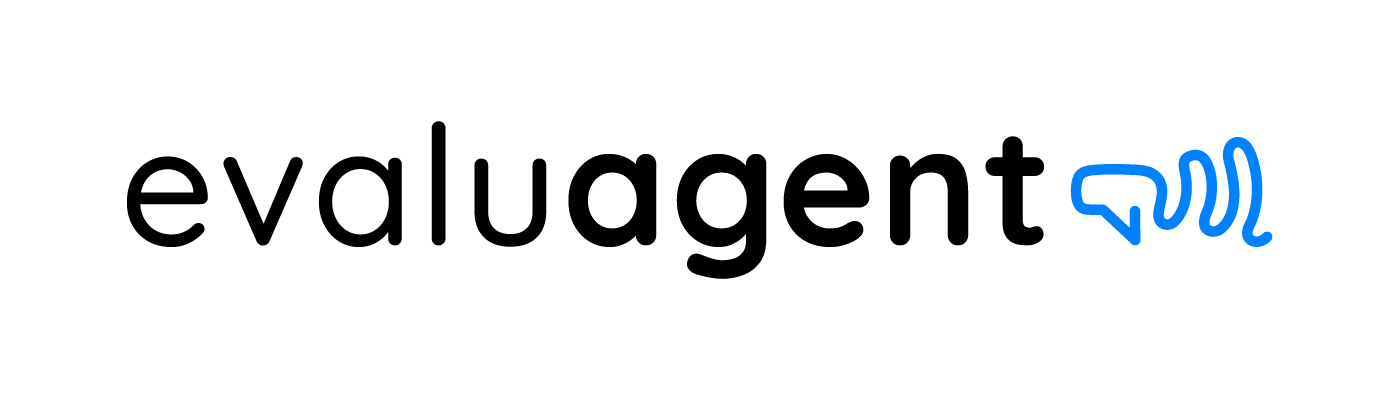EvaluAgent API (1.0.6)
Download OpenAPI specification:Download
You can use the EvaluAgent API to access and update information within your EvaluAgent account. The Evaluagent API is organised around REST. REST stands for Representational State Transfer. This is an architectural pattern that describes how distributed systems can expose a consistent interface. When people use the term 'REST API', they are generally referring to an API accessed using the HTTP protocol at a predefined set of URLs.
These URLs represent various resources which can be returned as JSON, HTML or audio files. Often resources have one or more methods that can be performed on them over HTTP, like GET, POST, PUT and DELETE. These actions action represent the verbs Fetch, Create, Update and Delete respectively for those resources. The Evaluagent API is structured using the JSON:API specification and described using the OpenAPI specification.
In order to maintain data sovereignty our API can only be accessed regionally by cluster.
For customers on our European cluster (eu-west-1) the API URL is api.evaluagent.com.
For customers on our North America cluster (us-east) the API URL is api.us-east.evaluagent.com.
For customers on our Australian cluster (aus) the API URL is api.aus.evaluagent.com.
13 January 2026
- Added
/quality/disputesendpoint to list evaluation disputes with filtering by status, dates, users, and scorecards - Added
/quality/disputes/{id}endpoint to view a single dispute - Added
/quality/evaluations/{id}/disputesendpoint to view disputes for a specific evaluation - Supports including related evaluation, contact, agent, stages, and stage line items
- Added Calibration Sessions endpoints for listing and viewing calibration sessions
- New endpoint:
GET /quality/calibration-sessions- List calibration sessions with filtering, sorting, and pagination - New endpoint:
GET /quality/calibration-sessions/{id}- Fetch a single calibration session by ID
6 January 2026
- Added
/analytics/conversations/{id}/transcriptendpoint to retrieve conversation transcripts with speaker labels
28 November 2025
- Added
filter[scorecard_id]parameter to filter evaluations by scorecard UUID - Added
filter[scorecard]parameter to filter evaluations by scorecard name (supports prefix matching)
24 July 2025
- The
/quality/evaluations/now includes the contact'scontact_date.
1 July 2025
- Added
updated_atproperty to line item feedback
25 June 2025
- Removed
reasons_for_contactfield from conversationalAnalytics - Added
rfc_primary_reasonfield to conversationalAnalytics - Added
rfc_primary_reason_reasoningfield to conversationalAnalytics - Added
rfc_secondary_reasonfield to conversationalAnalytics - Added
rfc_secondary_reason_reasoningfield to conversationalAnalytics - Added
rfc_primary_intentfield to conversationalAnalytics - Added
rfc_primary_intent_reasoningfield to conversationalAnalytics - Added
rfc_secondary_intentfield to conversationalAnalytics - Added
rfc_secondary_intent_reasoningfield to conversationalAnalytics
18 June 2025
- Updated the
/quality/evaluations/{id}endpoint to include parent line items, which include an array of child line items.
2nd June 2025
- Added Reports section with Calibration Reports endpoint
25th February 2025
- Add
includeparameter toanalytics/conversationsto allowing the inclusion of metadata - Add metadata response to
analytics/conversations/{id}endpoint
21st January 2025
- Add
integrationas a required query parameter to theanalytics/conversationsendpoint
4th Sep 2024
- Added rate-limiting to all endpoints. Maximum is 100 requests per minute, 10,000 per day, per API key, per endpoint.
5th August 2024
- Added ping endpoint for authentication details
- Added support for bearer tokens
12th July 2024
- Added endpoint to retrieve analytics for a single conversation
08th July 2024
- Added conversational analytics reporting endpoint
14th March 2024
- Added Levels Index, Abilities Index, Groups CUD, Roles CUD
30th August 2023
- Added additional details on Authentication
28th March 2023
- Added 'scorecard_id' to evaluations list and single evaluation endpoints
21st Feb 2023
- Added the 'agent' relationship to evaluations in the 'List evaluations' endpoint
2nd February 2023
- Imported Contacts endpoint: Added metadata array example
31st January 2023
- Improved documentation content & layout.
- Deprecated
/quality/contactsendpoint.
13th December 2022
- Imported Contacts endpoint: removed requirement for a responses array or audio file path.
2 December 2022
- Added
third_party_idproperty to the users endpoints19th October 2022
- New endpoint for generating an Imported Contact
- New endpoint for uploading audio files
8th September 2022
- On the List Groups endpoint, added an additional attribute to indicate if the group was a part of the "Custom Reporting Groups" feature.
3rd August 2022
- Added the ability to import third-party contacts.
26th April 2022
- Added the property 'started_at' to the Evaluation resource.
15th November 2021
- The users endpoint can now return an individual user via filter search string.
13th October 2021
- Added the US-East cluster endpoint
2nd March 2021
- Added the outcome_name property to Evaluations. This will contain the manual outcome if manual outcomes are in use, otherwise it will contain the name of the outcome configured by the user in Quality Settings.
24th September 2020
- Added the seconds_elapsed property to Evaluations
28th May 2020
- Added required tags to appropriate attributes in Create a Contact
5th March 2020
- Added new sorting options for evaluations
- Root causes will now appear with evaluations if present
- Data capture responses will now appear with evaluations if present
- Adding a new metadata property to Contacts which can include additional, third party information
Learn how to get started with the Evaluagent API. This article describes how to quickly get started with the Evaluagent API using curl and Basic Authentication.
- Install
curlif it isn't already installed on your machine. To check ifcurlis installed, executecurl --versionin the command line. If the output is information about the version ofcurl, it is installed. If you get a message similar tocommand not found: curl, you need to download and installcurl. More information can be found here. - Create an Evaluagent API key in Conversations>>Integrations>>API. Take a note of the Access Key ID and Secret Key. Warning: Treat your API key like a password.
- Use the
curlcommand to make your request. Pass your token in an Authorization header. Replace YOUR-ACCESS-KEY-ID and YOU-SECRET-KEY with your Access Key ID and Secret Key respectively.curl –request GET --url "https://YOUR-CLUSTER-REGION/v1/org/users" -u "YOUR-ACCESS-KEY-ID:YOUR-SECRET-KEY"
All API access is over HTTPS and via regional clusters
- Europe: https://api.evaluagent.com.
- North America: https://api.us-east.evaluagent.com.
- Australia: https://api.aus.evaluagent.com.
All data is sent and received as JSON.
Blank fields are included as null instead of being omitted.
All timestamps return as a String in UTC time, ISO 8601 format: YYYY-MM-DDTHH:MM:SSZ
About the Evaluagent API
When you make a request to the REST API, you will specify an HTTP method and a path. Additionally, you might also specify request headers and path, query, or body parameters. The API will return the response status code, response headers, and potentially a response body. The REST API reference documentation describes the HTTP method, path, and parameters for every operation. It also displays example requests and responses for each operation.
Making a request
To make a request, first find the HTTP method and the path for the operation that you want to use. For example, the "List users" operation uses the GET method and the /org/users path. Prepend the base URL for the Evaluagent API region (for example: https://api.evaluagent.com in Europe) and then the version (currently v1) to the path to get the full URL. For example: https://api.evaluagent.com/v1/org/users in Europe.
Basics of authentication
Evaluagent supports HTTP Basic authentication. API keys can be provisioned in the Evaluagent platform under Conversations>>Integrations>>API. These are needed to authenticate requests against the API.
You must pass your Access Key ID and Secret Key in an Authorization header with every request to the API in the format "Basic YOUR-ACCESS-KEY-ID:YOUR-SECRET-KEY", where YOUR-ACCESS-KEY-ID:YOUR-SECRET-KEY are Base64 encoded. Many HTTP clients will automatically format in this way for you.
Bearer Token Authentication
Alternatively, you can use the details above to generate a Bearer Token. These expire every 24 hours (+15 minutes) unless they are refreshed, providing a new token and invaliding the existing token. Once a token has been generated, Basic Authentication will be disabled for those credentials. Please note that you must use your Bearer Token when you request to refresh, and this must be done before the current Bearer Token expires. Once a Bearer Token has expired it cannot be used to gain a refreshed token, and Basic Authentication will not be available. After expiration (without refresh), you will need to generate new credentials.
Ping
Ping our API to verify your current authentication details
Responses
Returns authentication information
Unauthorized. Check your API credentials.
Customers on our EU cluster
Customers on our Australian cluster
Customers on our North American (US-East) cluster
Response samples
- 200
- "ping": "2024-01-01T00:00:00.000Z",
- "ip": "127.0.0.1",
- "bearer": {
- "user": "aa0edd80-e5a5-4c68-8229-986a20d71ca0",
- "expires": "2024-01-01 00:00:00"
Create Token
Authorizations:
Responses
Token has been created
Unauthorized. Check your API credentials.
Forbidden. Bearer Tokens can only be created using Basic Auth.
Customers on our EU cluster
Customers on our Australian cluster
Customers on our North American (US-East) cluster
Response samples
- 201
- "token": "string",
- "expiration": "2024-01-01 00:00:00"
Revoke Token
Invalidate the bearer token used for authentication. Please be aware that the basic authentication details that worked to create this token will continue to be unusable. This is a destructive action which will prevent future API requests associated with this key
Authorizations:
Responses
Token has been successfully revoked (empty body response)
Unauthorized. Check your API credentials.
Forbidden. Must use Token authentication.
Customers on our EU cluster
Customers on our Australian cluster
Customers on our North American (US-East) cluster
Refresh Token
This will issue a new bearer token associated with this API key, the bearer token used for authentication will be invalidated upon issue of the new token
Authorizations:
Responses
Token has been refreshed (the previous token is no longer valid)
Unauthorized. Check your API credentials.
Forbidden. Must use Token authentication.
Customers on our EU cluster
Customers on our Australian cluster
Customers on our North American (US-East) cluster
Response samples
- 200
- "token": "string",
- "expiration": "2024-01-01 00:00:00"
Create a user
Use this endpoint to add a new user to your Evaluagent org.
Request Body schema: application/json
Add a user to your Evaluagent org.
Define the Roles for this User using the Roles relationship. This can include making the user an Agent, Quality Analyst or Administrator as well as granting login access to the EvaluAgent app. A list of role ids can be found in the Roles endpoint.
If the created user is an Agent then the optional 'agent-team' relationship can be used to specify the id of the Group that they belong to. The list of Groups can be fetched using the Groups endpoint.
| data | object |
Responses
Returns the new user
Validation errors
Unauthorized. Check your API credentials.
Customers on our EU cluster
Customers on our Australian cluster
Customers on our North American (US-East) cluster
Request samples
- Payload
- "data": {
- "type": "users",
- "attributes": {
- "forename": "John",
- "surname": "Smith",
- "email": "john.smith@example.com",
- "username": "john.smith@example.com",
- "active": true,
- "allow_login": true,
- "reporting_access_id": "ec1cf0c7-d90e-4988-b6f2-f9624eb4a5b5",
- "third_party_id": 12345
- "relationships": {
- "agent-team": {
- "data": {
- "id": "ea0c8aab-dc5b-4d7e-b2bc-364250679278",
- "type": "groups"
- "roles": {
- "data": [
- {
- "id": "ea0c8aab-dc5b-4d7e-b2bc-364250679278",
- "type": "roles"
Response samples
- 201
- 400
- "data": {
- "id": "43aea3f1-00aa-4b9f-8dc4-9f843788bf41",
- "type": "users",
- "attributes": {
- "forename": "John",
- "surname": "Smith",
- "email": "john.smith@example.com",
- "username": "john.smith@example.com",
- "start_date": "2026-02-11T11:43:13Z",
- "active": true,
- "allow_login": true,
- "reporting_access_id": "ec1cf0c7-d90e-4988-b6f2-f9624eb4a5b5",
- "third_party_id": "someOtherId"
- "relationships": {
- "agent-team": {
- "data": {
- "id": "ea0c8aab-dc5b-4d7e-b2bc-364250679278",
- "type": "groups"
- "roles": {
- "data": [
- {
- "id": "ea0c8aab-dc5b-4d7e-b2bc-364250679278",
- "type": "roles"
List users
Fetch a list of all the users in this org. Filter by email address to search for a specific user.
query Parameters
| filter[email] | string <string> Example: filter[email]=user%40company.com Return a specific user by their email address. |
| filter[username] | string <string> Example: filter[username]=user%40company.com Return a specific user by their username. |
Responses
Returns an array of users
Unauthorized. Check your API credentials.
Customers on our EU cluster
Customers on our Australian cluster
Customers on our North American (US-East) cluster
Response samples
- 200
- "data": [
- {
- "id": "43aea3f1-00aa-4b9f-8dc4-9f843788bf41",
- "type": "users",
- "attributes": {
- "forename": "John",
- "surname": "Smith",
- "email": "john.smith@example.com",
- "username": "john.smith@example.com",
- "start_date": "2026-02-11T11:43:13Z",
- "active": true,
- "allow_login": true,
- "reporting_access_id": "ec1cf0c7-d90e-4988-b6f2-f9624eb4a5b5",
- "third_party_id": "someOtherId"
- "relationships": {
- "agent-team": {
- "data": {
- "id": "ea0c8aab-dc5b-4d7e-b2bc-364250679278",
- "type": "groups"
- "roles": {
- "data": [
- {
- "id": "ea0c8aab-dc5b-4d7e-b2bc-364250679278",
- "type": "roles"
Fetch a user
Fetch a specific user by userid
path Parameters
| id required | string The id of the user to retrieve |
Responses
Returns the specified user
Unauthorized. Check your API credentials.
User not found
Customers on our EU cluster
Customers on our Australian cluster
Customers on our North American (US-East) cluster
Response samples
- 200
- 404
- "data": {
- "id": "43aea3f1-00aa-4b9f-8dc4-9f843788bf41",
- "type": "users",
- "attributes": {
- "forename": "John",
- "surname": "Smith",
- "email": "john.smith@example.com",
- "username": "john.smith@example.com",
- "start_date": "2026-02-11T11:43:13Z",
- "active": true,
- "allow_login": true,
- "reporting_access_id": "ec1cf0c7-d90e-4988-b6f2-f9624eb4a5b5",
- "third_party_id": "someOtherId"
- "relationships": {
- "agent-team": {
- "data": {
- "id": "ea0c8aab-dc5b-4d7e-b2bc-364250679278",
- "type": "groups"
- "roles": {
- "data": [
- {
- "id": "ea0c8aab-dc5b-4d7e-b2bc-364250679278",
- "type": "roles"
Update an existing user
Update a user's details
Toggle state between active/deactive setting the 'active' attribute.
Define the Roles for this User using the Roles relationship. This can include making the user an Agent, Quality Analyst or Administrator as well as granting login access to the EvaluAgent app. A list of role ids can be found in the Roles endpoint.
If the user is an Agent then the 'agent-team' relationship can be updated to move the Agent to a different group. The list of groups can be fetched using the Groups endpoint.
path Parameters
| id required | string The id of the user to update |
Request Body schema: application/json
Updated details for the user
| data | object |
Responses
Returns the updated user
Validation failure
Unauthorized. Check your API credentials.
User not found
Customers on our EU cluster
Customers on our Australian cluster
Customers on our North American (US-East) cluster
Request samples
- Payload
- "data": {
- "type": "users",
- "attributes": {
- "forename": "John",
- "surname": "Smith",
- "email": "john.smith@example.com",
- "username": "john.smith@example.com",
- "active": true,
- "allow_login": true,
- "reporting_access_id": "ec1cf0c7-d90e-4988-b6f2-f9624eb4a5b5",
- "third_party_id": "idFromExternalSystem"
- "relationships": {
- "agent-team": {
- "data": {
- "id": "ea0c8aab-dc5b-4d7e-b2bc-364250679278",
- "type": "groups"
- "roles": {
- "data": [
- {
- "id": "ea0c8aab-dc5b-4d7e-b2bc-364250679278",
- "type": "roles"
Response samples
- 200
- 400
- 404
- "data": {
- "id": "43aea3f1-00aa-4b9f-8dc4-9f843788bf41",
- "type": "users",
- "attributes": {
- "forename": "John",
- "surname": "Smith",
- "email": "john.smith@example.com",
- "username": "john.smith@example.com",
- "start_date": "2026-02-11T11:43:13Z",
- "active": true,
- "allow_login": true,
- "reporting_access_id": "ec1cf0c7-d90e-4988-b6f2-f9624eb4a5b5",
- "third_party_id": "someOtherId"
- "relationships": {
- "agent-team": {
- "data": {
- "id": "ea0c8aab-dc5b-4d7e-b2bc-364250679278",
- "type": "groups"
- "roles": {
- "data": [
- {
- "id": "ea0c8aab-dc5b-4d7e-b2bc-364250679278",
- "type": "roles"
Create a group
Use this endpoint to add a new group to your Evaluagent org.
Request Body schema: application/json
Add a group to your Evaluagent org. Levels can be grabbed from the org/levels endpoint.
| data | object |
Responses
Returns the new group
Validation errors
Unauthorized. Check your API credentials.
Customers on our EU cluster
Customers on our Australian cluster
Customers on our North American (US-East) cluster
Request samples
- Payload
- "data": {
- "type": "groups",
- "attributes": {
- "name": "Agent",
- "level": "7e1ff821-b744-417b-a212-58ed46457b31",
- "active": true,
- "parent_group": "8d1ef891-g744-417d-h212-58er47547d81"
Response samples
- 201
- 400
- "data": {
- "id": "43aea3f1-00aa-4b9f-8dc4-9f843788bf41",
- "type": "groups",
- "attributes": {
- "name": "Customer Service Department",
- "level": "Department",
- "active": true,
- "is_custom_reporting_group": false,
- "parent": "7e1ff821-b744-417b-a212-58ed46457b31",
- "has_children": true
List groups
Fetch a list of your groups and their hierarchy within EvaluAgent. Useful for compiling a list of groups and their ids for managing agents.
query Parameters
| show_inactive | boolean Whether inactive groups should be shown. Defaults to false. |
Responses
Returns an array of groups
Unauthorized. Check your API credentials.
Customers on our EU cluster
Customers on our Australian cluster
Customers on our North American (US-East) cluster
Response samples
- 200
- "data": [
- {
- "id": "43aea3f1-00aa-4b9f-8dc4-9f843788bf41",
- "type": "groups",
- "attributes": {
- "name": "Customer Service Department",
- "level": "Department",
- "active": true,
- "is_custom_reporting_group": false,
- "parent": "7e1ff821-b744-417b-a212-58ed46457b31",
- "has_children": true
Update an existing group
Update a group's details
path Parameters
| id required | string The id of the group to update |
Request Body schema: application/json
Updated details for the group
| data | object |
Responses
Returns the updated group
Validation failure
Unauthorized. Check your API credentials.
Group not found
Customers on our EU cluster
Customers on our Australian cluster
Customers on our North American (US-East) cluster
Request samples
- Payload
- "data": {
- "type": "groups",
- "attributes": {
- "name": "Agent",
- "level": "7e1ff821-b744-417b-a212-58ed46457b31",
- "active": true,
- "parent_group": "8d1ef891-g744-417d-h212-58er47547d81"
Response samples
- 200
- 400
- 404
- "data": {
- "id": "43aea3f1-00aa-4b9f-8dc4-9f843788bf41",
- "type": "groups",
- "attributes": {
- "name": "Customer Service Department",
- "level": "Department",
- "active": true,
- "is_custom_reporting_group": false,
- "parent": "7e1ff821-b744-417b-a212-58ed46457b31",
- "has_children": true
Delete group
Delete group
path Parameters
| id required | string The ID of the group to retrieve |
Responses
Returns nothing. Group has been deleted.
Unauthorized. Check your API credentials.
Group not found
Customers on our EU cluster
Customers on our Australian cluster
Customers on our North American (US-East) cluster
Response samples
- 404
- "data": null
Create a role
Use this endpoint to add a new Role to your Evaluagent org.
Request Body schema: application/json
Add a role to your Evaluagent org. Abilities can be grabbed from the org/abilities endpoint.
| data | object |
Responses
Returns the new role
Validation errors
Unauthorized. Check your API credentials.
Customers on our EU cluster
Customers on our Australian cluster
Customers on our North American (US-East) cluster
Request samples
- Payload
- "data": {
- "type": "roles",
- "attributes": {
- "name": "Agent"
- "relationships": {
- "abilities": {
- "data": [
- {
- "id": "ea0c8aab-dc5b-4d7e-b2bc-364250679278",
- "type": "abilities"
Response samples
- 201
- 400
- "data": {
- "id": "43aea3f1-00aa-4b9f-8dc4-9f843788bf41",
- "type": "roles",
- "attributes": {
- "title": "Team Leader",
- "name": "team-leader"
- "relationships": {
- "abilities": {
- "data": [
- {
- "id": "ea0c8aab-dc5b-4d7e-b2bc-364250679278",
- "type": "abilities"
List roles
Fetch a list of your roles within EvaluAgent. Useful for assigning roles to users.
Responses
Returns an array of roles
Unauthorized. Check your API credentials.
Customers on our EU cluster
Customers on our Australian cluster
Customers on our North American (US-East) cluster
Response samples
- 200
- "data": [
- {
- "id": "43aea3f1-00aa-4b9f-8dc4-9f843788bf41",
- "type": "roles",
- "attributes": {
- "title": "Team Leader",
- "name": "team-leader"
- "relationships": {
- "abilities": {
- "data": [
- {
- "id": "ea0c8aab-dc5b-4d7e-b2bc-364250679278",
- "type": "abilities"
Update an existing role
Update a role's details
path Parameters
| id required | string The id of the role to update |
Request Body schema: application/json
Updated details for the role
| data | object |
Responses
Returns the updated role
Validation failure
Unauthorized. Check your API credentials.
Role not found
Customers on our EU cluster
Customers on our Australian cluster
Customers on our North American (US-East) cluster
Request samples
- Payload
- "data": {
- "type": "roles",
- "attributes": {
- "name": "Admin"
- "relationships": {
- "abilities": {
- "data": [
- {
- "id": "ea0c8aab-dc5b-4d7e-b2bc-364250679278",
- "type": "abilities"
Response samples
- 200
- 400
- 404
- "data": {
- "id": "43aea3f1-00aa-4b9f-8dc4-9f843788bf41",
- "type": "roles",
- "attributes": {
- "title": "Team Leader",
- "name": "team-leader"
- "relationships": {
- "abilities": {
- "data": [
- {
- "id": "ea0c8aab-dc5b-4d7e-b2bc-364250679278",
- "type": "abilities"
Delete role
Delete role
path Parameters
| id required | string The ID of the role to retrieve |
Responses
Returns nothing. Role has been deleted.
Unauthorized. Check your API credentials.
Role not found
Customers on our EU cluster
Customers on our Australian cluster
Customers on our North American (US-East) cluster
Response samples
- 404
- "data": null
List integrations
Fetch a list of your integrations within EvaluAgent.
Responses
Returns an array of integrations
Unauthorized. Check your API credentials.
Customers on our EU cluster
Customers on our Australian cluster
Customers on our North American (US-East) cluster
Response samples
- 200
- "data": [
- {
- "id": "43aea3f1-00aa-4b9f-8dc4-9f843788bf41",
- "type": "integrations",
- "attributes": {
- "type": "integration.zendesk",
- "title": "Zendesk",
- "active": true
List levels
Fetch a list of your levels within EvaluAgent. Useful for creating groups.
Responses
Returns an array of levels
Unauthorized. Check your API credentials.
Customers on our EU cluster
Customers on our Australian cluster
Customers on our North American (US-East) cluster
Response samples
- 200
- "data": [
- {
- "id": "43aea3f1-00aa-4b9f-8dc4-9f843788bf41",
- "type": "levels",
- "attributes": {
- "name": "Business"
List abilities
Fetch a list of your abilities within EvaluAgent. Useful for creating roles.
Responses
Returns an array of abilities
Unauthorized. Check your API credentials.
Customers on our EU cluster
Customers on our Australian cluster
Customers on our North American (US-East) cluster
Response samples
- 200
- "data": [
- {
- "id": "43aea3f1-00aa-4b9f-8dc4-9f843788bf41",
- "type": "abilities",
- "attributes": {
- "heading": "User Management Permissions",
- "title": "Manage Users"
List evaluations
Fetch a list of your completed evaluations and their results.
The request can be filtered by date and sorted by published_at, date_published, updated_at, reference, score, agent_name, evaluator_name. The endpoint also supports pagination, requests default to the first page. If you also need the related contacts for the evaluations then use
include to also return those contacts with the request.
query Parameters
| filter[published_at;between] | string <date-time> Example: filter[published_at;between]=2023-05-01T00%3A00%3A00.000Z%2C%202023-08-01T00%3A00%3A00.000Z A date range to filter evaluations on their |
| sort | string Example: sort=-published_at An option to sort by order of choice. Adding a minus operator to the start of field you wish to sort on will return results descending order. List of sorting options - |
| page[number] | number Example: page[number]=1 When paginated, the page number that you would like to request. Defaults to 1. |
| include | string Example: include=contacts Request that contacts associated with the returned evaluations be included under the "included" key in the response. |
| filter[scorecard_id] | string <uuid> Example: filter[scorecard_id]=e15b67e1-816b-456d-94d4-43d362a2b4a0 Filter evaluations by scorecard UUID. Exact match. |
| filter[scorecard] | string Example: filter[scorecard]=Customer%20Support Filter evaluations by scorecard name. Supports case-insensitive prefix matching (e.g., "Customer" matches "Customer Support", "Customer Service"). |
Responses
Returns an array of evaluations
Unauthorized. Check your API credentials.
Customers on our EU cluster
Customers on our Australian cluster
Customers on our North American (US-East) cluster
Response samples
- 200
Response when include=contacts parameter is used
- "meta": {
- "pagination": {
- "total": 5105,
- "pages": 52,
- "size": 100,
- "number": 1
- "data": [
- {
- "id": "b750207b-750d-4241-8b60-b6b8c11ebcc7",
- "type": "evaluations",
- "attributes": {
- "published_at": "2024-02-12T21:44:14+00:00",
- "updated_at": "2024-06-18T06:46:17+00:00",
- "mode": "Official Evaluation",
- "status": "published",
- "scorecard": "Customer Support New",
- "scorecard_id": "e15b67e1-816b-456d-94d4-43d362a2b4a0",
- "notes": "",
- "outcome": "Pass",
- "outcome_name": "PASS",
- "num_of_autofails": 0,
- "quality_score": "91.6",
- "seconds_elapsed": 468,
- "started_at": "2024-02-12T21:41:20+00:00"
- "relationships": {
- "evaluator": {
- "data": {
- "type": "users",
- "id": "8ccc4005-8f69-4d9c-842f-8487991f6fb9"
- "contact": {
- "data": {
- "type": "quality-contacts",
- "id": "9186e81f-237f-4bbc-bc67-b310a1b4c66a"
- "agent": {
- "data": {
- "type": "users",
- "id": "fbf565f4-ca94-4a6c-bd21-0e831619237c"
- "included": [
- {
- "id": "9186e81f-237f-4bbc-bc67-b310a1b4c66a",
- "type": "contacts",
- "attributes": {
- "started_at": "2024-02-12T19:02:00+00:00",
- "ended_at": "2024-02-12T19:02:00+00:00",
- "contact_reference": "3v2zz1",
- "case_reference": null,
- "channel": "Telephony",
- "created_at": "2024-02-12T19:02:45+00:00",
- "metadata": {
- "agent_third_party_id": "bsisko"
- "source": null,
- "contact_third_party_reference": "3v2zz1",
- "contact_date": "2024-02-12T19:02:00+00:00"
- "relationships": {
- "agent": {
- "data": {
- "type": "users",
- "id": "fbf565f4-ca94-4a6c-bd21-0e831619237c"
- "group": {
- "data": {
- "type": "groups",
- "id": "6a48a590-8522-4fc2-a65d-4e818345d9bb"
- "evaluation": {
- "data": {
- "type": "evaluations",
- "id": "b750207b-750d-4241-8b60-b6b8c11ebcc7"
Fetch an evaluation
Fetch a detailed view of an evaluation, including feedback and individual line item scores.
Use include to also return related contacts and evaluators or agents for this specific evaluation.
path Parameters
| id required | string The id of the evaluation to retrieve |
query Parameters
| include | Array of strings Items Enum: "contact" "evaluator" "agent" Example: include=contact,evaluator,agent A comma-separated list of records associated with the evaluation to be included under the "included" key in the response. Available record types are contact, evaluator, and agent. |
Responses
Returns the evaluation
Unauthorized. Check your API credentials.
Evaluation not found
Customers on our EU cluster
Customers on our Australian cluster
Customers on our North American (US-East) cluster
Response samples
- 200
- 404
- "data": {
- "id": "43aea3f1-00aa-4b9f-8dc4-9f843788bf41",
- "type": "evaluations",
- "attributes": {
- "published_at": "2026-02-11T11:43:13Z",
- "updated_at": "2026-02-11T11:43:13Z",
- "notes": "string",
- "mode": "Official Evaluation",
- "status": "string",
- "scorecard": "Customer Service Scorecard v1",
- "scorecard_id": "43aea3f1-00aa-4b9f-8dc4-9f843788bf41",
- "outcome": "Pass",
- "outcome_name": "Fair",
- "num_of_autofails": 0,
- "quality_score": "87.4",
- "seconds_elapsed": 1776,
- "started_at": "2026-02-11T11:43:13Z",
- "category_results": [
- {
- "id": "43aea3f1-00aa-4b9f-8dc4-9f843788bf41",
- "name": "Customer Experience",
- "result": "100.0"
- "evaluation_feedback": [
- {
- "type": "Neutral",
- "feedback": "Feedback for agent"
- "line_items": [
- {
- "id": "43aea3f1-00aa-4b9f-8dc4-9f843788bf41",
- "name": "Did the agent open the call correctly?",
- "categories": [
- {
- "name": "Customer Experience"
- "weighting": "1",
- "auto_fail_setting": false,
- "score": "0.5",
- "outcome_title": "Exceeds",
- "system_outcome": "Pass",
- "children": [
- {
- "uuid": "43aea3f1-00aa-4b9f-8dc4-9f843788bf42",
- "name": "Did the agent verify customer details?"
- "line_item_feedback": [
- {
- "type": "Neutral",
- "feedback": "Feedback for agent",
- "updated_at": "2025-07-01T10:58:39+00:00"
- "root_cause": "Agent did not get marketing permissions"
- "data_capture_responses": [
- {
- "id": "8c752858-02ce-473a-b1ef-47a5c42c76a5",
- "question_id": "3568d086-f228-4c03-af4b-52bb5c90794b",
- "question_text": "Branch location",
- "answer": "London",
- "is_freetext": false,
- "created_at": "2026-02-11T11:43:13Z"
- "relationships": {
- "evaluator": {
- "data": {
- "id": "ea0c8aab-dc5b-4d7e-b2bc-364250679278",
- "type": "users"
- "contact": {
- "data": {
- "id": "ea0c8aab-dc5b-4d7e-b2bc-364250679278",
- "type": "contacts"
- "agent": {
- "data": {
- "id": "ea0c8aab-dc5b-4d7e-b2bc-364250679278",
- "type": "agents"
View evaluation disputes
Retrieve the disputes for a specific evaluation. This is equivalent to calling /quality/disputes/{id} with the evaluation UUID.
Rate limiting: Maximum 100 requests per minute, 10,000 requests per day per API key.
path Parameters
| id required | string <uuid> Example: 43aea3f1-00aa-4b9f-8dc4-9f843788bf41 The evaluation UUID. |
query Parameters
| include | string Example: include=stages%2Cstages.line_items%2Cstages.appealer%2Cstages.reviewer Comma-separated list of related resources to include. |
Responses
Returns the dispute for this evaluation
Unauthorized. Check your API credentials.
Evaluation or dispute not found
Customers on our EU cluster
Customers on our Australian cluster
Customers on our North American (US-East) cluster
Response samples
- 200
- 404
- "data": {
- "id": "43aea3f1-00aa-4b9f-8dc4-9f843788bf41",
- "type": "disputes",
- "attributes": {
- "status": "pending",
- "created_at": "2026-02-11T11:43:13Z",
- "resolved_at": "2026-02-11T11:43:13Z",
- "current_stage": 2,
- "total_stages": 2
- "relationships": {
- "evaluation": {
- "data": {
- "id": "43aea3f1-00aa-4b9f-8dc4-9f843788bf41",
- "type": "evaluations"
- "contact": {
- "data": {
- "id": "ea0c8aab-dc5b-4d7e-b2bc-364250679278",
- "type": "contacts"
- "agent": {
- "data": {
- "id": "ea0c8aab-dc5b-4d7e-b2bc-364250679278",
- "type": "users"
- "stages": {
- "data": [
- {
- "id": "string",
- "type": "dispute-stages"
- "included": [
- {
- "id": "43aea3f1-00aa-4b9f-8dc4-9f843788bf41",
- "type": "evaluations",
- "attributes": {
- "published_at": "2026-02-11T11:43:13Z",
- "updated_at": "2026-02-11T11:43:13Z",
- "notes": "string",
- "mode": "Official Evaluation",
- "status": "string",
- "scorecard": "Customer Service Scorecard v1",
- "scorecard_id": "43aea3f1-00aa-4b9f-8dc4-9f843788bf41",
- "outcome": "Pass",
- "outcome_name": "Fair",
- "num_of_autofails": 0,
- "quality_score": "87.4",
- "seconds_elapsed": 1776,
- "started_at": "2026-02-11T11:43:13Z"
- "relationships": {
- "evaluator": {
- "data": {
- "id": "ea0c8aab-dc5b-4d7e-b2bc-364250679278",
- "type": "users"
- "contact": {
- "data": {
- "id": "ea0c8aab-dc5b-4d7e-b2bc-364250679278",
- "type": "contacts"
- "agent": {
- "data": {
- "id": "ea0c8aab-dc5b-4d7e-b2bc-364250679278",
- "type": "agents"
View evaluation disputes
Retrieve the disputes for a specific evaluation. This is equivalent to calling /quality/disputes/{id} with the evaluation UUID.
Rate limiting: Maximum 100 requests per minute, 10,000 requests per day per API key.
path Parameters
| id required | string <uuid> Example: 43aea3f1-00aa-4b9f-8dc4-9f843788bf41 The evaluation UUID. |
query Parameters
| include | string Example: include=stages%2Cstages.line_items%2Cstages.appealer%2Cstages.reviewer Comma-separated list of related resources to include. |
Responses
Returns the dispute for this evaluation
Unauthorized. Check your API credentials.
Evaluation or dispute not found
Customers on our EU cluster
Customers on our Australian cluster
Customers on our North American (US-East) cluster
Response samples
- 200
- 404
- "data": {
- "id": "43aea3f1-00aa-4b9f-8dc4-9f843788bf41",
- "type": "disputes",
- "attributes": {
- "status": "pending",
- "created_at": "2026-02-11T11:43:13Z",
- "resolved_at": "2026-02-11T11:43:13Z",
- "current_stage": 2,
- "total_stages": 2
- "relationships": {
- "evaluation": {
- "data": {
- "id": "43aea3f1-00aa-4b9f-8dc4-9f843788bf41",
- "type": "evaluations"
- "contact": {
- "data": {
- "id": "ea0c8aab-dc5b-4d7e-b2bc-364250679278",
- "type": "contacts"
- "agent": {
- "data": {
- "id": "ea0c8aab-dc5b-4d7e-b2bc-364250679278",
- "type": "users"
- "stages": {
- "data": [
- {
- "id": "string",
- "type": "dispute-stages"
- "included": [
- {
- "id": "43aea3f1-00aa-4b9f-8dc4-9f843788bf41",
- "type": "evaluations",
- "attributes": {
- "published_at": "2026-02-11T11:43:13Z",
- "updated_at": "2026-02-11T11:43:13Z",
- "notes": "string",
- "mode": "Official Evaluation",
- "status": "string",
- "scorecard": "Customer Service Scorecard v1",
- "scorecard_id": "43aea3f1-00aa-4b9f-8dc4-9f843788bf41",
- "outcome": "Pass",
- "outcome_name": "Fair",
- "num_of_autofails": 0,
- "quality_score": "87.4",
- "seconds_elapsed": 1776,
- "started_at": "2026-02-11T11:43:13Z"
- "relationships": {
- "evaluator": {
- "data": {
- "id": "ea0c8aab-dc5b-4d7e-b2bc-364250679278",
- "type": "users"
- "contact": {
- "data": {
- "id": "ea0c8aab-dc5b-4d7e-b2bc-364250679278",
- "type": "contacts"
- "agent": {
- "data": {
- "id": "ea0c8aab-dc5b-4d7e-b2bc-364250679278",
- "type": "agents"
List disputes
Retrieve a paginated list of evaluation disputes with filtering and sorting. Use the include parameter to embed related resources.
The disputes endpoint aggregates disputes by evaluation. Each dispute in the response represents all dispute activity for a single evaluation, with individual dispute stages accessible via the stages relationship.
Rate limiting: Maximum 100 requests per minute, 10,000 requests per day per API key.
query Parameters
| filter[created_at;between] | string <date-time> Example: filter[created_at;between]=2026-01-01T00%3A00%3A00.000Z%2C2026-01-31T23%3A59%3A59.000Z Filter by when the first dispute was raised. Comma-separated start and end date in UTC format. |
| filter[resolved_at;between] | string <date-time> Example: filter[resolved_at;between]=2026-01-01T00%3A00%3A00.000Z%2C2026-01-31T23%3A59%3A59.000Z Filter by resolution date. Only includes disputes where all stages are resolved. Comma-separated start and end date in UTC format. |
| filter[status] | string Enum: "pending" "changed" "unchanged" Example: filter[status]=pending Filter by overall dispute status. |
| filter[evaluation_id] | string <uuid> Example: filter[evaluation_id]=43aea3f1-00aa-4b9f-8dc4-9f843788bf41 Filter by evaluation UUID. |
| filter[contact_id] | string <uuid> Filter by contact UUID. |
| filter[agent_id] | string <uuid> Filter by agent UUID (the assignee on the evaluation). |
| filter[appealer_id] | string <uuid> Filter by any stage appealer UUID. |
| filter[reviewer_id] | string <uuid> Filter by any stage reviewer UUID. |
| filter[scorecard_id] | string <uuid> Filter by scorecard UUID. |
| filter[scorecard] | string Example: filter[scorecard]=Customer%20Service Filter by scorecard name (prefix match). |
| sort | string Enum: "created_at" "-created_at" "resolved_at" "-resolved_at" Example: sort=-created_at Sort results. Use |
| page[number] | integer Example: page[number]=1 Page number (default 1). |
| page[size] | integer <= 100 Example: page[size]=50 Results per page (default 50, max 100). |
| include | string Example: include=evaluation%2Cstages%2Cstages.line_items%2Cstages.appealer%2Cstages.reviewer Comma-separated list of related resources to include. |
Responses
Returns a paginated list of disputes
Unauthorized. Check your API credentials.
Customers on our EU cluster
Customers on our Australian cluster
Customers on our North American (US-East) cluster
Response samples
- 200
- "meta": {
- "pagination": {
- "total": 150,
- "pages": 3,
- "size": 50,
- "number": 1
- "data": [
- {
- "id": "43aea3f1-00aa-4b9f-8dc4-9f843788bf41",
- "type": "disputes",
- "attributes": {
- "status": "pending",
- "created_at": "2026-02-11T11:43:13Z",
- "resolved_at": "2026-02-11T11:43:13Z",
- "current_stage": 2,
- "total_stages": 2
- "relationships": {
- "evaluation": {
- "data": {
- "id": "43aea3f1-00aa-4b9f-8dc4-9f843788bf41",
- "type": "evaluations"
- "contact": {
- "data": {
- "id": "ea0c8aab-dc5b-4d7e-b2bc-364250679278",
- "type": "contacts"
- "agent": {
- "data": {
- "id": "ea0c8aab-dc5b-4d7e-b2bc-364250679278",
- "type": "users"
- "stages": {
- "data": [
- {
- "id": "string",
- "type": "dispute-stages"
- "included": [
- {
- "id": "43aea3f1-00aa-4b9f-8dc4-9f843788bf41",
- "type": "evaluations",
- "attributes": {
- "published_at": "2026-02-11T11:43:13Z",
- "updated_at": "2026-02-11T11:43:13Z",
- "notes": "string",
- "mode": "Official Evaluation",
- "status": "string",
- "scorecard": "Customer Service Scorecard v1",
- "scorecard_id": "43aea3f1-00aa-4b9f-8dc4-9f843788bf41",
- "outcome": "Pass",
- "outcome_name": "Fair",
- "num_of_autofails": 0,
- "quality_score": "87.4",
- "seconds_elapsed": 1776,
- "started_at": "2026-02-11T11:43:13Z"
- "relationships": {
- "evaluator": {
- "data": {
- "id": "ea0c8aab-dc5b-4d7e-b2bc-364250679278",
- "type": "users"
- "contact": {
- "data": {
- "id": "ea0c8aab-dc5b-4d7e-b2bc-364250679278",
- "type": "contacts"
- "agent": {
- "data": {
- "id": "ea0c8aab-dc5b-4d7e-b2bc-364250679278",
- "type": "agents"
View dispute
Retrieve a single dispute by its ID (evaluation UUID). Use the include parameter to embed related resources.
Rate limiting: Maximum 100 requests per minute, 10,000 requests per day per API key.
path Parameters
| id required | string <uuid> Example: 43aea3f1-00aa-4b9f-8dc4-9f843788bf41 The dispute ID (same as evaluation UUID). |
query Parameters
| include | string Example: include=evaluation%2Cstages%2Cstages.line_items%2Cstages.appealer%2Cstages.reviewer Comma-separated list of related resources to include. |
Responses
Returns the dispute
Unauthorized. Check your API credentials.
Dispute not found
Customers on our EU cluster
Customers on our Australian cluster
Customers on our North American (US-East) cluster
Response samples
- 200
- 404
- "data": {
- "id": "43aea3f1-00aa-4b9f-8dc4-9f843788bf41",
- "type": "disputes",
- "attributes": {
- "status": "pending",
- "created_at": "2026-02-11T11:43:13Z",
- "resolved_at": "2026-02-11T11:43:13Z",
- "current_stage": 2,
- "total_stages": 2
- "relationships": {
- "evaluation": {
- "data": {
- "id": "43aea3f1-00aa-4b9f-8dc4-9f843788bf41",
- "type": "evaluations"
- "contact": {
- "data": {
- "id": "ea0c8aab-dc5b-4d7e-b2bc-364250679278",
- "type": "contacts"
- "agent": {
- "data": {
- "id": "ea0c8aab-dc5b-4d7e-b2bc-364250679278",
- "type": "users"
- "stages": {
- "data": [
- {
- "id": "string",
- "type": "dispute-stages"
- "included": [
- {
- "id": "43aea3f1-00aa-4b9f-8dc4-9f843788bf41",
- "type": "evaluations",
- "attributes": {
- "published_at": "2026-02-11T11:43:13Z",
- "updated_at": "2026-02-11T11:43:13Z",
- "notes": "string",
- "mode": "Official Evaluation",
- "status": "string",
- "scorecard": "Customer Service Scorecard v1",
- "scorecard_id": "43aea3f1-00aa-4b9f-8dc4-9f843788bf41",
- "outcome": "Pass",
- "outcome_name": "Fair",
- "num_of_autofails": 0,
- "quality_score": "87.4",
- "seconds_elapsed": 1776,
- "started_at": "2026-02-11T11:43:13Z"
- "relationships": {
- "evaluator": {
- "data": {
- "id": "ea0c8aab-dc5b-4d7e-b2bc-364250679278",
- "type": "users"
- "contact": {
- "data": {
- "id": "ea0c8aab-dc5b-4d7e-b2bc-364250679278",
- "type": "contacts"
- "agent": {
- "data": {
- "id": "ea0c8aab-dc5b-4d7e-b2bc-364250679278",
- "type": "agents"
List calibration sessions
Fetch a list of calibration sessions with optional filtering, sorting, and pagination.
Use include to return related resources such as facilitator, participants, scorecard, or calibrated evaluation.
query Parameters
| filter[status] | string Enum: "pending" "in_progress" "closed" Example: filter[status]=pending Filter sessions by status |
| filter[start_at;between] | string Example: filter[start_at;between]=2025-01-01%2C2025-01-31 A date range to filter sessions on their scheduled start date. Consists of a comma-separated start and end date in YYYY-MM-DD format. |
| filter[facilitator] | string <uuid> Example: filter[facilitator]=99abbc05-9535-4e20-84be-0d4e55bcd407 Filter sessions by facilitator user UUID |
| filter[participant] | string <uuid> Example: filter[participant]=99abbc05-9535-4e20-84be-0d4e55bcd407 Filter sessions by participant user UUID |
| filter[scorecard] | string <uuid> Example: filter[scorecard]=25eeba63-ffe8-4f88-aa96-a3ea3e38757f Filter sessions by scorecard/quality form UUID |
| sort | string Enum: "start_at" "-start_at" "reference" "-reference" "status" "-status" Example: sort=-start_at Sort the returned sessions. Adding a minus operator to the start will return results in descending order. Valid options: |
| page[size] | integer [ 1 .. 100 ] Default: 100 Example: page[size]=20 Number of items per page. Maximum 100. |
| page[number] | integer >= 1 Default: 1 Example: page[number]=1 Page number to retrieve. Defaults to 1. |
| include | string Example: include=facilitator%2Cparticipants%2Cscorecard Comma-separated list of related resources to include. Available: |
Responses
Returns an array of calibration sessions
Unauthorized. Check your API credentials.
Customers on our EU cluster
Customers on our Australian cluster
Customers on our North American (US-East) cluster
Response samples
- 200
- "meta": {
- "pagination": {
- "total": 42,
- "pages": 3,
- "size": 20,
- "number": 1
- "data": [
- {
- "id": "550e8400-e29b-41d4-a716-446655440000",
- "type": "quality-calibration-sessions",
- "attributes": {
- "reference": "CAL-00001",
- "start_at": "2025-01-15T10:00:00+00:00",
- "status": "pending",
- "location": "Conference Room A",
- "type": "calibration",
- "mode": "evaluation"
- "relationships": {
- "facilitator": {
- "data": {
- "type": "users",
- "id": "ea0c8aab-dc5b-4d7e-b2bc-364250679278"
- "participants": {
- "data": [
- {
- "type": "users",
- "id": "99abbc05-9535-4e20-84be-0d4e55bcd407"
- "scorecard": {
- "data": {
- "type": "quality-forms",
- "id": "25eeba63-ffe8-4f88-aa96-a3ea3e38757f"
- "contact": {
- "data": {
- "type": "quality-contacts",
- "id": "9186e81f-237f-4bbc-bc67-b310a1b4c66a"
- "evaluation": {
- "data": {
- "type": "quality-evaluations",
- "id": "43aea3f1-00aa-4b9f-8dc4-9f843788bf41"
Fetch a calibration session
Fetch details of a single calibration session by its UUID.
Use include to return related resources such as facilitator, participants, scorecard, or calibrated evaluation.
path Parameters
| id required | string <uuid> The UUID of the calibration session to retrieve |
query Parameters
| include | string Example: include=facilitator%2Cparticipants%2Cscorecard%2Cevaluation Comma-separated list of related resources to include. Available: |
Responses
Returns the calibration session
Unauthorized. Check your API credentials.
Calibration session not found
Customers on our EU cluster
Customers on our Australian cluster
Customers on our North American (US-East) cluster
Response samples
- 200
- 404
- "data": {
- "id": "550e8400-e29b-41d4-a716-446655440000",
- "type": "quality-calibration-sessions",
- "attributes": {
- "reference": "CAL-00001",
- "start_at": "2025-01-15T10:00:00+00:00",
- "status": "pending",
- "location": "Conference Room A",
- "type": "calibration",
- "mode": "evaluation"
- "relationships": {
- "facilitator": {
- "data": {
- "type": "users",
- "id": "ea0c8aab-dc5b-4d7e-b2bc-364250679278"
- "participants": {
- "data": [
- {
- "type": "users",
- "id": "99abbc05-9535-4e20-84be-0d4e55bcd407"
- "scorecard": {
- "data": {
- "type": "quality-forms",
- "id": "25eeba63-ffe8-4f88-aa96-a3ea3e38757f"
- "evaluation": {
- "data": {
- "type": "quality-evaluations",
- "id": "43aea3f1-00aa-4b9f-8dc4-9f843788bf41"
- "included": [ ]
Generate an imported contact
Use this endpoint to import conversations from other platforms into Evaluagent.
- For text-only conversations use this endpoint as is.
- For conversations that include a recorded audio file you will need to first use the
/quality/imported-contacts/upload-audioendpoint to upload that audio file. Then using the returnedpathreference use this endpoint to import the related metadata for your conversation.
Please note there is rate-limiting in place for this endpoint. Maximum 100 requests per-minute, based on API credentials.
Request Body schema: application/json
Contact to add to EvaluAgent.
| data | object |
Responses
Your imported contact was successfully created in EvaluAgent.
Validation errors
Unauthorized. Check your API credentials.
Customers on our EU cluster
Customers on our Australian cluster
Customers on our North American (US-East) cluster
Request samples
- Payload
- "data": {
- "reference": "9a0dfef9-1f3b-4c16-b4d6-0c7d5a7db4f1",
- "agent_id": "ea0c8aab-dc5b-4d7e-b2bc-364250679278",
- "agent_email": "agent.one@example.com",
- "contact_date": "2022-09-01T09:58:00Z",
- "channel": "Email",
- "assigned_at": "2022-09-01T10:00:00Z",
- "solved_at": "2022-09-01T10:12:00Z",
- "handling_time": 720,
- "audio_file_path": "quality/fb2db7c0-de00-43ed-997d-f587eac8bdbb/55649393-f708-4ebf-a665-a39942c030f1.mp3",
- "customer_telephone_number": "01753 877212",
- "metadata": {
- "Direction": "inbound",
- "Campaign": "new-campaign"
- "responses": [
- {
- "speaker_email": "customer.one@example.com",
- "response_id": "515235-1",
- "message": "Hi, I have an issue with my online account.",
- "channel": "Email",
- "message_created_at": "2022-09-01T10:00:00Z",
- "speaker_is_customer": true
- {
- "speaker_id": "ea0c8aab-dc5b-4d7e-b2bc-364250679278",
- "speaker_email": "agent.one@example.com",
- "response_id": "515235-2",
- "message": "Thanks for reaching out. Can you confirm the email on the account?",
- "channel": "Email",
- "message_created_at": "2022-09-01T10:02:00Z",
- "speaker_is_customer": false
- {
- "speaker_email": "customer.one@example.com",
- "response_id": "515235-3",
- "message": "Sure, it is customer.one@example.com.",
- "channel": "Email",
- "message_created_at": "2022-09-01T10:04:00Z",
- "speaker_is_customer": true
- {
- "speaker_id": "ea0c8aab-dc5b-4d7e-b2bc-364250679278",
- "speaker_email": "agent.one@example.com",
- "response_id": "515235-4",
- "message": "Thanks, I have reset the account and sent you a link.",
- "channel": "Email",
- "message_created_at": "2022-09-01T10:10:00Z",
- "speaker_is_customer": false
- {
- "speaker_email": "bot@example.com",
- "response_id": "515235-5",
- "message": "This conversation has been automatically closed after 24 hours of inactivity.",
- "channel": "Email",
- "message_created_at": "2022-09-02T10:10:00Z",
- "speaker_is_bot": true
- {
- "speaker_id": "ea0c8aab-dc5b-4d7e-b2bc-364250679278",
- "speaker_email": "agent.one@example.com",
- "response_id": "515235-6",
- "message": "Internal: Customer verified via previous ticket #123",
- "channel": "Email",
- "message_created_at": "2022-09-01T10:05:00Z",
- "speaker_is_customer": false,
- "internal_note": true
Response samples
- 200
- 400
- "status": 200,
- "message": "Success",
- "contact_reference": "a63e026f-50ea-42c8-9fa1-418b4427a10c",
- "3rd_party_reference": "contact001"
Upload audio
Use this endpoint to import recorded audio file conversations from other platforms into Evaluagent.
Use the path reference in the response from this endpoint when importing the related metadata with the /quality/imported-contacts endpoint.
The Evaluagent platform supports all audio encoded in a format supported by HTML5
Request Body schema: multipart/form-data
| audio_file required | null <binary> The audio file to upload. Must be an MP3, WAV, OGG, M4A, etc. |
Responses
Your audio file was successfully uploaded to EvaluAgent.
Validation errors
Unauthorized. Check your API credentials.
Customers on our EU cluster
Customers on our Australian cluster
Customers on our North American (US-East) cluster
Response samples
- 200
- 400
- "status": 200,
- "message": "Audio file uploaded successfully",
- "path": "quality/fb2db7c0-de00-43ed-997d-f587eac8bdbb/55649393-f708-4ebf-a665-a39942c030f1.mp3"
Get Conversational Analytics
Fetch conversational analytics for contacts between a specified time period. This endpoint is rate limited to 20 request per minute. This limit is shared with GET :/analytics/conversations/{id}
query Parameters
| filter[integration] required | string Example: filter[integration]=8fa6239b-14a6-4d40-8afe-398312f779f6 The UUID of the integration to return |
| filter[contact_date;between] required | string <date-time> Example: filter[contact_date;between]=2023-05-01T00%3A00%3A00.000Z%2C%202023-05-31T00%3A00%3A00.000Z A date range to filter conversations on their |
| filter[insight_topics][] | array <string> Example: filter[insight_topics][]=13686037-e52e-470a-966c-843437e7d422 An array of topic UUIDs to filter conversations by |
| sort | string Example: sort=-contact_date An option to sort by order of choice. Adding a minus operator to the start of field you wish to sort on will return results descending order. List of sorting options - |
| page[number] | number Example: page[number]=1 When paginated, the page number that you would like to request. Defaults to 1. |
| include | string Example: include=metadata A comma separated list of additional fields |
Responses
Returns an array of conversational analytics records
Validation errors
Unauthorized. Check your API credentials.
Customers on our EU cluster
Customers on our Australian cluster
Customers on our North American (US-East) cluster
Response samples
- 200
- 400
- "data": [
- {
- "id": "43aea3f1-00aa-4b9f-8dc4-9f843788bf41",
- "type": "conversational_analytics",
- "attributes": {
- "contact_date": "2026-02-11T11:43:13Z",
- "3rd_party_reference": "ABC123",
- "source_id": 123456,
- "channel": "Salesforce",
- "agent_id": "string",
- "agent_name": "John Smith",
- "handle_time": 306,
- "response_count": 12,
- "has_audio": true,
- "silence_duration": 62,
- "overtalk_instances": 2,
- "xnps_outcome": "string",
- "xrepeat_result": "string",
- "xrepeat_reasoning": "string",
- "xvulnerability_result": "string",
- "xvulnerability_reasoning": "string",
- "xresolution_result": "string",
- "xresolution_reasoning": "string",
- "rfc_primary_reason": "string",
- "rfc_primary_reasoning": "string",
- "rfc_secondary_reason": "string",
- "rfc_secondary_reasoning": "string",
- "rfc_primary_intent": "string",
- "rfc_primary_intent_reasoning": "string",
- "rfc_secondary_intent": "string",
- "rfc_secondary_intent_reasoning": "string",
- "sentiment": {
- "sentiment_score": 0,
- "agent_sentiment_label": "string",
- "agent_sentiment_score": 0,
- "customer_sentiment_label": "string",
- "customer_sentiment_score": 0
- "ai": {
- "ai_opening": "string",
- "ai_requirements": "string",
- "ai_discussion": "string",
- "ai_outcome": "string"
- "topics": "{'Topic Name': 'Pass', 'Another Topic': 'Fail', 'Final Topic': ''}",
- "metadata": "{'Date': '01/01/2025', 'Hold Time': 10, 'Ivr Time': 17, 'Park Time': 0, 'Talk Time': 453}"
Get Conversation
Fetch conversational analytics for a specific contact. This endpoint is rate limited to 20 request per minute. This limit is shared with GET :/analytics/conversations
path Parameters
| id required | string The id of the conversation to retrieve |
Responses
Returns analytics for a single conversation
Unauthorized. Check your API credentials.
Conversation not found
Customers on our EU cluster
Customers on our Australian cluster
Customers on our North American (US-East) cluster
Response samples
- 200
- 404
- "id": "43aea3f1-00aa-4b9f-8dc4-9f843788bf41",
- "type": "conversational_analytics",
- "attributes": {
- "contact_date": "2026-02-11T11:43:13Z",
- "3rd_party_reference": "ABC123",
- "source_id": 123456,
- "channel": "Salesforce",
- "agent_id": "string",
- "agent_name": "John Smith",
- "handle_time": 306,
- "response_count": 12,
- "has_audio": true,
- "silence_duration": 62,
- "overtalk_instances": 2,
- "xnps_outcome": "string",
- "xrepeat_result": "string",
- "xrepeat_reasoning": "string",
- "xvulnerability_result": "string",
- "xvulnerability_reasoning": "string",
- "xresolution_result": "string",
- "xresolution_reasoning": "string",
- "rfc_primary_reason": "string",
- "rfc_primary_reasoning": "string",
- "rfc_secondary_reason": "string",
- "rfc_secondary_reasoning": "string",
- "rfc_primary_intent": "string",
- "rfc_primary_intent_reasoning": "string",
- "rfc_secondary_intent": "string",
- "rfc_secondary_intent_reasoning": "string",
- "sentiment": {
- "sentiment_score": 0,
- "agent_sentiment_label": "string",
- "agent_sentiment_score": 0,
- "customer_sentiment_label": "string",
- "customer_sentiment_score": 0
- "ai": {
- "ai_opening": "string",
- "ai_requirements": "string",
- "ai_discussion": "string",
- "ai_outcome": "string"
- "topics": "{'Topic Name': 'Pass', 'Another Topic': 'Fail', 'Final Topic': ''}",
- "metadata": "{'Date': '01/01/2025', 'Hold Time': 10, 'Ivr Time': 17, 'Park Time': 0, 'Talk Time': 453}"
Get Conversation Transcript
Fetch the transcript for a specific conversation. Returns all utterances with speaker labels. This endpoint is rate limited to 20 requests per minute. This limit is shared with other analytics/conversations endpoints.
path Parameters
| id required | string The id of the conversation to retrieve the transcript for |
Responses
Returns the transcript for the conversation
Unauthorized. Check your API credentials.
Conversation not found or has no transcript
Customers on our EU cluster
Customers on our Australian cluster
Customers on our North American (US-East) cluster
Response samples
- 200
- 404
- "data": {
- "id": "43aea3f1-00aa-4b9f-8dc4-9f843788bf41",
- "type": "transcript",
- "attributes": {
- "transcript": [
- {
- "speaker": "agent",
- "utterance": "Thanks for calling today, how can I help?"
- {
- "speaker": "customer",
- "utterance": "I'm calling about an issue with my recent order."
- {
- "speaker": "agent",
- "utterance": "I'd be happy to help with that. Can you provide your order number?"
- "links": {
- "self": "/api/v1/analytics/conversations/43aea3f1-00aa-4b9f-8dc4-9f843788bf41/transcript"
List Work Queue Templates
Fetch a list of Work Queue Templates in this org.
Responses
Returns a list of Work Queue Templates
Unauthorized. Check your API credentials.
Customers on our EU cluster
Customers on our Australian cluster
Customers on our North American (US-East) cluster
Response samples
- 200
- "data": [
- {
- "id": "8cba1b19-4cbb-4247-8ed4-6f94753c56d6",
- "type": "template",
- "attributes": {
- "name": "My Work Queue Template",
- "status": "active",
- "cycle_type": "daily",
- "cycle_value": 1,
- "cycle_month_day": 15,
- "created_at": "2026-02-11T11:43:13Z"
- "relationships": {
- "agent": {
- "data": [
- {
- "id": "c98c1599-7f9d-4206-92f5-85e5dd2576e8",
- "type": "users"
- {
- "id": "2c63916a-1591-48a8-8584-9efd30dc3178",
- "type": "users"
Fetch a Work Queue Template
Fetch a specific Work Queue Template by ID
path Parameters
| id required | string The ID of the Work Queue Template to retrieve |
Responses
Returns the specified Work Queue Template
Unauthorized. Check your API credentials.
Work Queue Template not found
Customers on our EU cluster
Customers on our Australian cluster
Customers on our North American (US-East) cluster
Response samples
- 200
- 404
- "data": {
- "id": "8cba1b19-4cbb-4247-8ed4-6f94753c56d6",
- "type": "template",
- "attributes": {
- "name": "My Work Queue Template",
- "status": "active",
- "cycle_type": "daily",
- "cycle_value": 1,
- "cycle_month_day": 15,
- "created_at": "2026-02-11T11:43:13Z"
- "relationships": {
- "agent": {
- "data": [
- {
- "id": "c98c1599-7f9d-4206-92f5-85e5dd2576e8",
- "type": "users"
- {
- "id": "2c63916a-1591-48a8-8584-9efd30dc3178",
- "type": "users"
Fetch Agents assigned to a Work Queue Template
Fetch a specific Work Queue Template by the given ID
path Parameters
| id required | string The ID of the Work Queue Template to retrieve |
Responses
Returns the agents assigned to the specified Work Queue Template
Unauthorized. Check your API credentials.
Work Queue Template not found
Customers on our EU cluster
Customers on our Australian cluster
Customers on our North American (US-East) cluster
Response samples
- 200
- 404
- "data": [
- {
- "type": "users",
- "id": "154d0f4a-d274-4660-87be-077443297638"
Update Agents assigned to a Work Queue Template
Sync Agents assigned to the given Work Queue Template. Agents assigned to the Work Queue Template will be updated to match the given data, removing any assigned agents if not included in the data.
path Parameters
| id required | string The ID of the Work Queue Template to retrieve |
Responses
Returns the updated Work Queue Template
Unauthorized. Check your API credentials.
Work Queue Template not found
Customers on our EU cluster
Customers on our Australian cluster
Customers on our North American (US-East) cluster
Response samples
- 200
- 404
- "data": [
- {
- "type": "users",
- "id": "154d0f4a-d274-4660-87be-077443297638"
Add Agents assigned to a Work Queue Template
Add agents assigned to the Work Queue Template
path Parameters
| id required | string The ID of the Work Queue Template to retrieve |
Responses
Returns the updated Work Queue Template
Unauthorized. Check your API credentials.
Work Queue Template not found
Customers on our EU cluster
Customers on our Australian cluster
Customers on our North American (US-East) cluster
Response samples
- 200
- 404
- "data": [
- {
- "type": "users",
- "id": "154d0f4a-d274-4660-87be-077443297638"
Delete Agents assigned to a Work Queue Template
Delete Agents assigned to the given Work Queue Template
path Parameters
| id required | string The ID of the Work Queue Template to retrieve |
Responses
Returns the updated Work Queue Template
Unauthorized. Check your API credentials.
Work Queue Template not found
Customers on our EU cluster
Customers on our Australian cluster
Customers on our North American (US-East) cluster
Response samples
- 200
- 404
- "data": [
- {
- "type": "users",
- "id": "154d0f4a-d274-4660-87be-077443297638"
List 121 Topics
Fetch a list of 121 Topics specific to the API Key's contract.
Responses
Returns a list of 121 Topics
Unauthorized. Check your API key and secret are correct. Every API call requires Basic Auth.
Customers on our EU cluster
Customers on our Australian cluster
Customers on our North American (US-East) cluster
Response samples
- 200
- "data": [
- {
- "id": "string",
- "type": "one-to-one-topics",
- "attributes": {
- "name": "string",
- "active": true,
- "colour": "string"
List 121s
Fetch a list of your 121s and associated details.
The request can be filtered by date and sorted by published_at, date_published, created_at, updated_at, reference, score, agent_name, evaluator_name.
The endpoint also supports pagination, requests default to the first page.
query Parameters
| filter[created_at;between] | string <date-time> Example: filter[created_at;between]=2023-05-01T00%3A00%3A00.000Z%2C%202023-08-01T00%3A00%3A00.000Z A date range to filter 121s on their created_at date. Consists of a comma-separated start and end date in UTC format. |
| filter[scheduled_date;between] | string <date-time> Example: filter[scheduled_date;between]=2023-05-01T00%3A00%3A00.000Z%2C%202023-08-01T00%3A00%3A00.000Z A date range to filter 121s on their scheduled_date. Consists of a comma-separated start and end date in UTC format. |
| filter[completed_at;between] | string <date-time> Example: filter[completed_at;between]=2023-05-01T00%3A00%3A00.000Z%2C%202023-08-01T00%3A00%3A00.000Z A date range to filter 121s on their completed_at date. Consists of a comma-separated start and end date in UTC format. |
| filter[participant] | string Example: filter[participant]=99abbc05-9535-4e20-84be-0d4e55bcd407 Unique user ID to filter 121 participants by |
| filter[facilitator] | string Example: filter[facilitator]=99abbc05-9535-4e20-84be-0d4e55bcd407 Unique user ID to filter 121 facilitators by |
| sort | string Enum: "scheduled_date" "started_at" "completed_at" "topic" "participant" Example: sort=-scheduled_date Sort the returned 121s. Adding a minus operator to the start of field you wish to sort on will return results descending order. |
| page[number] | number Example: page[number]=1 When paginated, the page number that you would like to request. Defaults to 1. |
Responses
Returns an array of evaluations
Unauthorized. Check your API key and secret are correct. Every API call requires Basic Auth.
Customers on our EU cluster
Customers on our Australian cluster
Customers on our North American (US-East) cluster
Response samples
- 200
- "data": [
- {
- "id": "string",
- "type": "one-to-ones",
- "attributes": {
- "location": "string",
- "reference": "string",
- "started_at": null,
- "created_at": null,
- "scheduled_date": null,
- "completed_at": null,
- "description": "string",
- "prep_notes": "string",
- "acknowledgement_time": null,
- "facilitator_comments": "string",
- "participant_comments": "string",
- "online_meeting": true,
- "status": "string",
- "private": true,
- "participant_can_view_before": true,
- "duration_hours": 0,
- "duration_minutes": 0,
- "end_datetime_from_duration": null,
- "total_duration_minutes": 0,
- "third_party_id": 0,
- "date": null
- "relationships": {
- "facilitator": {
- "data": {
- "id": "ea0c8aab-dc5b-4d7e-b2bc-364250679278",
- "type": "users"
- "participant": {
- "data": {
- "id": "ea0c8aab-dc5b-4d7e-b2bc-364250679278",
- "type": "users"
- "topic": {
- "data": {
- "id": "ea0c8aab-dc5b-4d7e-b2bc-364250679278",
- "type": "one_to_one_topics"
- "actions": {
- "data": {
- "id": "ea0c8aab-dc5b-4d7e-b2bc-364250679278",
- "type": "one_to_one_actions"
Create 121
Create a new 121
Request Body schema: application/json
Create a new 121
| data | object |
Responses
Returns an object containing details for the newly-created 121.
Unauthorized. Check your API key and secret are correct. Every API call requires Basic Auth.
Customers on our EU cluster
Customers on our Australian cluster
Customers on our North American (US-East) cluster
Request samples
- Payload
- "data": {
- "type": "one-to-ones",
- "attributes": {
- "duration_hours": 0,
- "duration_minutes": 0,
- "duration_location": "string",
- "meeting_config": {
- "meet_now": true
- "participant_can_view_before": true,
- "private": true,
- "started_at": null,
- "status": "completed_acknowledged",
- "timezone": "Europe/London",
- "type": "face-to-face"
- "relationships": {
- "facilitator": {
- "data": {
- "id": "ea0c8aab-dc5b-4d7e-b2bc-364250679278",
- "type": "users"
- "participant": {
- "data": {
- "id": "ea0c8aab-dc5b-4d7e-b2bc-364250679278",
- "type": "users"
- "topic": {
- "data": {
- "id": "ea0c8aab-dc5b-4d7e-b2bc-364250679278",
- "type": "one_to_one_topics"
- "actions": {
- "data": {
- "id": "ea0c8aab-dc5b-4d7e-b2bc-364250679278",
- "type": "one_to_one_actions"
Response samples
- 200
- "id": "string",
- "type": "one-to-ones",
- "attributes": {
- "location": "string",
- "reference": "string",
- "started_at": null,
- "created_at": null,
- "scheduled_date": null,
- "completed_at": null,
- "description": "string",
- "prep_notes": "string",
- "acknowledgement_time": null,
- "facilitator_comments": "string",
- "participant_comments": "string",
- "online_meeting": true,
- "status": "string",
- "private": true,
- "participant_can_view_before": true,
- "duration_hours": 0,
- "duration_minutes": 0,
- "end_datetime_from_duration": null,
- "total_duration_minutes": 0,
- "third_party_id": 0,
- "date": null
- "relationships": {
- "facilitator": {
- "data": {
- "id": "ea0c8aab-dc5b-4d7e-b2bc-364250679278",
- "type": "users"
- "participant": {
- "data": {
- "id": "ea0c8aab-dc5b-4d7e-b2bc-364250679278",
- "type": "users"
- "topic": {
- "data": {
- "id": "ea0c8aab-dc5b-4d7e-b2bc-364250679278",
- "type": "one_to_one_topics"
- "actions": {
- "data": {
- "id": "ea0c8aab-dc5b-4d7e-b2bc-364250679278",
- "type": "one_to_one_actions"
Fetch 121
Retrieve details for a single 121.
path Parameters
| id | string Example: 99abbc05-9535-4e20-84be-0d4e55bcd407 Unique identifier for a single 121 record |
Responses
Returns an object containing details for the 121 requested.
Unauthorized. Check your API key and secret are correct. Every API call requires Basic Auth.
121 not found
Customers on our EU cluster
Customers on our Australian cluster
Customers on our North American (US-East) cluster
Response samples
- 200
- 404
- "id": "string",
- "type": "one-to-ones",
- "attributes": {
- "location": "string",
- "reference": "string",
- "started_at": null,
- "created_at": null,
- "scheduled_date": null,
- "completed_at": null,
- "description": "string",
- "prep_notes": "string",
- "acknowledgement_time": null,
- "facilitator_comments": "string",
- "participant_comments": "string",
- "online_meeting": true,
- "status": "string",
- "private": true,
- "participant_can_view_before": true,
- "duration_hours": 0,
- "duration_minutes": 0,
- "end_datetime_from_duration": null,
- "total_duration_minutes": 0,
- "third_party_id": 0,
- "date": null
- "relationships": {
- "facilitator": {
- "data": {
- "id": "ea0c8aab-dc5b-4d7e-b2bc-364250679278",
- "type": "users"
- "participant": {
- "data": {
- "id": "ea0c8aab-dc5b-4d7e-b2bc-364250679278",
- "type": "users"
- "topic": {
- "data": {
- "id": "ea0c8aab-dc5b-4d7e-b2bc-364250679278",
- "type": "one_to_one_topics"
- "actions": {
- "data": {
- "id": "ea0c8aab-dc5b-4d7e-b2bc-364250679278",
- "type": "one_to_one_actions"
Update 121
Update the 121 with the specified details
Request Body schema: application/json
Updated details for the 121
| data | object |
Responses
Returns an object containing details for the updated 121.
Unauthorized. Check your API key and secret are correct. Every API call requires Basic Auth.
121 not found
Customers on our EU cluster
Customers on our Australian cluster
Customers on our North American (US-East) cluster
Request samples
- Payload
- "data": {
- "type": "one-to-ones",
- "attributes": {
- "duration_hours": 0,
- "duration_minutes": 0,
- "duration_location": "string",
- "meeting_config": {
- "meet_now": true
- "participant_can_view_before": true,
- "private": true,
- "started_at": null,
- "status": "completed_acknowledged",
- "timezone": "Europe/London",
- "type": "face-to-face"
- "relationships": {
- "facilitator": {
- "data": {
- "id": "ea0c8aab-dc5b-4d7e-b2bc-364250679278",
- "type": "users"
- "participant": {
- "data": {
- "id": "ea0c8aab-dc5b-4d7e-b2bc-364250679278",
- "type": "users"
- "topic": {
- "data": {
- "id": "ea0c8aab-dc5b-4d7e-b2bc-364250679278",
- "type": "one_to_one_topics"
- "actions": {
- "data": {
- "id": "ea0c8aab-dc5b-4d7e-b2bc-364250679278",
- "type": "one_to_one_actions"
- "id": "string"
Response samples
- 200
- 404
- "id": "string",
- "type": "one-to-ones",
- "attributes": {
- "location": "string",
- "reference": "string",
- "started_at": null,
- "created_at": null,
- "scheduled_date": null,
- "completed_at": null,
- "description": "string",
- "prep_notes": "string",
- "acknowledgement_time": null,
- "facilitator_comments": "string",
- "participant_comments": "string",
- "online_meeting": true,
- "status": "string",
- "private": true,
- "participant_can_view_before": true,
- "duration_hours": 0,
- "duration_minutes": 0,
- "end_datetime_from_duration": null,
- "total_duration_minutes": 0,
- "third_party_id": 0,
- "date": null
- "relationships": {
- "facilitator": {
- "data": {
- "id": "ea0c8aab-dc5b-4d7e-b2bc-364250679278",
- "type": "users"
- "participant": {
- "data": {
- "id": "ea0c8aab-dc5b-4d7e-b2bc-364250679278",
- "type": "users"
- "topic": {
- "data": {
- "id": "ea0c8aab-dc5b-4d7e-b2bc-364250679278",
- "type": "one_to_one_topics"
- "actions": {
- "data": {
- "id": "ea0c8aab-dc5b-4d7e-b2bc-364250679278",
- "type": "one_to_one_actions"
Delete 121
Delete the specified 121
Responses
No response.
Unauthorized. Check your API key and secret are correct. Every API call requires Basic Auth.
121 not found
Customers on our EU cluster
Customers on our Australian cluster
Customers on our North American (US-East) cluster
Response samples
- 404
- "data": null
Fetch Calibration Reports
Retrieve calibration reports for your organization.
query Parameters
| filter[session_date;between] required | string <date-time> Example: filter[session_date;between]=2025-05-01T00%3A00%3A00.000Z%2C%202025-08-01T00%3A00%3A00.000Z A date range to filter calibration reports on their session date. Must be a comma-separated start and end date in UTC format. Date range cannot exceed 1 year (365 days). |
| filter[facilitator] | string Example: filter[facilitator]=99abbc05-9535-4e20-84be-0d4e55bcd407 Unique user ID to filter calibration reports by facilitator |
| filter[scorecard] | string Example: filter[scorecard]=25eeba63-ffe8-4f88-aa96-a3ea3e38757f Unique scorecard ID to filter calibration reports by scorecard |
Responses
Returns an array of calibration reports
Unauthorized. Check your API key and secret are correct. Every API call requires Basic Auth.
Customers on our EU cluster
Customers on our Australian cluster
Customers on our North American (US-East) cluster
Response samples
- 200
- "data": [
- {
- "id": "99abbc05-9535-4e20-84be-0d4e55bcd407",
- "evaluation_id": "99abbc05-9535-4e20-84be-0d4e55bcd407",
- "session_reference": "CAL-12345",
- "contact_reference": "CONTACT-5678",
- "session_type": "calibration",
- "scorecard_name": "Customer Experience Scorecard",
- "facilitator": "Jane Smith",
- "session_date": "01-May-25",
- "scores": [
- {
- "line_item_name": "Greeting",
- "score": "Pass",
- "line_item_feedback": [
- {
- "id": "99abbc05-9535-4e20-84be-0d4e55bcd407",
- "comment": "Customer was greeted appropriately",
- "label": "Positive"
- "root_causes": [
- {
- "id": "99abbc05-9535-4e20-84be-0d4e55bcd407",
- "name": "Training needed"
- "participants": [
- {
- "user_id": "99abbc05-9535-4e20-84be-0d4e55bcd407",
- "user": "John Doe",
- "attended": true,
- "evaluated": true,
- "participant_is_facilitator": false,
- "scores": [
- {
- "line_item_name": "Greeting",
- "score": "Pass",
- "line_item_feedback": [
- {
- "id": "99abbc05-9535-4e20-84be-0d4e55bcd407",
- "comment": "Customer was greeted professionally",
- "label": "Positive"
- "root_causes": [
- {
- "id": "99abbc05-9535-4e20-84be-0d4e55bcd407",
- "name": "Call handling"
- "meta": {
- "filter": {
- "session_date;between": "2025-05-01T00:00:00.000Z, 2025-08-01T00:00:00.000Z",
- "facilitator": "99abbc05-9535-4e20-84be-0d4e55bcd407",
- "scorecard": "99abbc05-9535-4e20-84be-0d4e55bcd407",
- "type": "calibration"